Reference Solutions

Reference Solutions, formerly ReferenceUSA, is one of the JerseyClicks databases available to anyone with a library card from the NJ State Library or a NJ public library. It is comprised of ten databases that contain information on businesses and consumers in the U.S. and Canada. In this blog post, we’ll explore some of the advanced ways to search for businesses using Reference Solution’s U.S. Businesses database.
U.S. Businesses
The U.S. Businesses database contains records for 63 million U.S. businesses. DataAxle, the publishers, pulls information from over 4,000 telephone directories and other sources, like Secretary of State filings, county courthouses, and public record notices. Data Axle phone verifies business profile information at least once a year to ensure a business is active and their information is accurate.

Advanced Search
You can easily look up a business by name, city, state, phone number, or executive name using the U.S. Businesses’ Quick Search tab. However, if you’d like to generate a list of businesses in a specific industry or location, the Advanced Search tab provides you with more precise search filters. Some of these filters include Executives, Business Type, Geography, and Business Size.

Executives
The Executives search filter allows you to search for businesses based on their recorded executive’s name, title, gender, or ethnicity.
Let’s say you want to generate a list of businesses recorded as having a female owner in Mercer County, NJ. You could do this by selecting Executive Title and Executive Gender, under the Executives search filter. Then, you’d select the title Owner in the Executive Title box and check Female in the Executive Gender box. Finally, you’d check County in the Geography filter and select New Jersey, then Mercer County.

Business Type
The Business Type filter allows you to search for businesses based on SIC or NAICS industry classification codes. The Keyword/SIC/NAICS filter allows you to search by keyword to find the appropriate SIC or NAICS codes. The Major Industry Group filter allows you to choose the appropriate industry from a hierarchical list of SIC industry classifications.
Let’s say you want to find a list of garden centers in Vineland, NJ. You can select the Keyword/SIC/NAICS filter and search “Garden Center”. By default, the “Search All SICs” option is selected but you can also select to search by NAICS codes. Then, you’d check City/State in the Geography filter and search Vineland, NJ.

Note that Reference Solutions sometimes adds an additional two digits to the end of standard SIC and NAICS codes to make them more specific. For example, standard NAICS codes are a maximum of six digits long. For garden centers, it lists the NAICS code as 44422008, adding 08 to the end of the standard NAICS code 444220 for “Nursery, Garden Center, and Farm Supply Stores”.

To learn more about SIC and NAICS industry classification codes, please visit the Market & Industry Research page of our Business & Company Research guide.
Geography
In the examples searches we’ve looked at so far, you’ve seen the Geography filter used to search for businesses based on County and City. Other options within the Geography filter include State, Metro Area, Zip Code, Street Address, and Neighborhood. Reference Solutions also allows you to search for businesses within a certain radius of a specific address or GPS location using the Radius filter.
The Map Based Search filter allows you to search for businesses using four different map-based tools:
- Draw Shape allows you to find businesses within a drawn polygon.
- Define Radius allows you to search for businesses within a certain radius of a point on the map.
- Boundary Select allows you to visually select geographic boundaries to search within, like counties or zip codes.
- Drive Route allows you to locate businesses within a certain distance from a driving route between two addresses.
Let’s say you want to find a list of businesses located in the Opportunity Zone in Freehold, NJ. You can use the Draw Shape tool to draw the boundaries of the Opportunity Zone, as shown in the image below.

Business Size
The Business Size filter allows you to search for businesses based on their number of employees or their annual sales volume. Employee numbers are phone verified by Data Axle. When exact employee numbers are not available an approximate range is given. While public companies’ sales volumes are pulled from SEC filings, private companies’ sales volumes are modeled by Data Axle using an algorithm based on type of business, location, and other factors.
Let’s say you want to generate a list of businesses with 1-9 employees in Sussex County, NJ. You can do this by checking Number of Employees within the Business Size filter. Then, you’d select the 1-4 and 5-9 ranges in the Number of Employees box. Finally, you’d check County in the Geography filter and then select New Jersey and Sussex County.
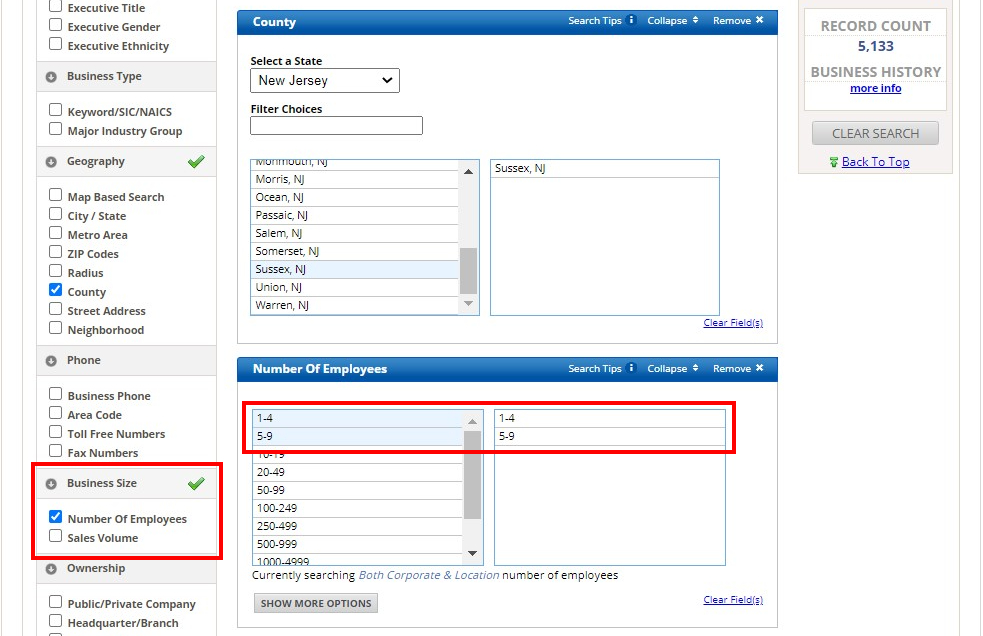
Watch our recorded webinar Reference Solutions: An Overview to learn more.






